The Majestic Site Explorer, more than just a Backlink Checker Tool.
The Majestic Site Explorer is a suite of SEO Tools with reports that focus on a given website or page. While the focus is on the backlink profile and referring domains of a "target" page or website, the data can come from many sources.
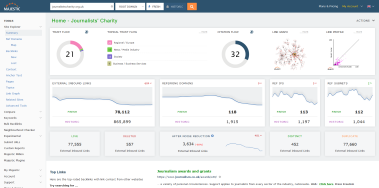
Site Explorer helps Digital PR specialists gain insight, inform reputation management and discover new opportunities for shared & earned engagement.
SEO’s use Site Explorer to discover toxic backlinks in their client's backlink profile, or lost pages on client sites which fail to capitalise on inbound traffic.
Domain name traders benefit from a backlink checker tool with years of analysis data to inform domain valuation.
In addition, these professionals all require Key Performance Indicators (KPIs) to validate the quality of inbound links to those sites. Site Explorer satisfies these requirements and more with an array of SEO tools that can help improve organic search results and define a digital marketing strategy.
Read on to learn more about:
Why is The Majestic Site Explorer different?
Site explorers tend to have many features in common - for example, the analysis and reporting of:
- anchor text;
- backlink profile;
- referring domains;
- new and deleted backlinks;
- broken links.
Unlike other SEO Tools, the Majestic Site Explorer is more than a backlink checker tool and focuses on Link Intelligence data. It builds on this singularity of purpose to offer a fresh perspective on:
- Similar Sites: This report offers a list of websites potentially related to the target, even with no inbound links in common. With The Similar Sites tool, you will discover affinities between websites to identify digital marketing opportunities with a view beyond inbound links to potential competitors.
- Link Context: Most, if not all, site explorer SEO tools offer an inbound Backlink Checker Report to show other pages linking to the target website. Majestic includes a Link Context report that offers far more. Link Context provides information on the context of an inbound link. For example, you will discover where a backlink is positioned on a page: in a high content area or in the less important header and the footer sections of a page. Link Context also reports the number of outbound links on a page - one of a handful or just one of a thousand others on a directory site.
- Trust Flow and Citation Flow: Trust Flow and Citation Flow are machine-generated estimates of the quality and quantity of backlinks. Trust Flow indicates the number of hops needed to traverse links from a human-curated seed set of sites.
- Majestic does not use a domain level score: Other site explorers fall into the "Domain Score" trap. Domain scores can be helpful for content optimisation but have little to offer to SEOs for Link Building. Consider how many pages some sites have: thousands or even millions of pages. What is the value of a link from a comment on a social post compared to a reference from a news site? Domain popularity has little to do with page popularity. Majestic is different - we base our scores on Page-level calculations. We base our proprietary Trust Flow and Citation Flow scores at Domain level on the aggregation of values calculated at URL level.
Getting Started with Site Explorer: Backlink Profiles, Referring Domains, Anchor Text and more
First, type into Site Explorer the name of the website or domain you want to investigate (the target) and click the orange search button:

You'll be presented with a summary of key statistics, related to the website target’s backlink profile, prepared by Majestic.

Majestic can analyse a target website at domain, hostname (subdomain) or URL level. The level of analysis is determined automatically based on what is typed in the search bar, but can be altered using the drop-down menu to the right of the search bar.

Customers on a PRO plan can use the Historic Index to benefit from 15 years of Web Crawling.

Detailed reports are available on both Fresh and Historic Index

Some reports can also be opened by clicking on an image, such as Link Graph and Link Profile.
What Reports does Majestic Site Explorer Offer?
Actionable Data in Simple to Understand Reports
Site Explorer Summary
As the name implies, the Site Explorer Summary page summarises critical stats for backlink profiles, referring domains, anchor text and other more specific information on inbound links.
Headlining this report are Trust Flow, Citation Flow, Topical Trust Flow and two charts; Link Graph and Link Profile. Link Graph visualises the link neighbourhood of the target website. Link Profile captures the Trust Flow of every backlink to the page or Site analysed, presenting this information on a scatter plot.
Topics
Majestic uses over 800 topics to classify pages through their link relationship. The Topics report compliments the Topics view presented on the Site Explorer Summary.

Majestic associates Topics to pages influenced by both External and Internal linking. The Topics report differs from this normal view in that it only focuses on Topics carried by External inbound links. This can help you figure out if a page classification is due to direct links coming in, or from indirect topics where the classification may be carried through from external inbound links to other pages on the same domain.
Backlinks, Referring Domains, New & Lost Links
Backlink checker reports are a staple Site Explorer offering. Backlink checker reports focus on inbound links to the analysis target, both at URL and referring domain level. The new and deleted inbound links are reported best in the Fresh Index, with filters to identify new and deleted inbound links on a given day or specified period.
The backlinks tab also provides easy access to export all the backlink data we have for the websites you are analysing(*)
Link Context
Link Context reports, on Fresh Index data, are a helpful backlink checker tool to capture a sense of what is happening on the web right now. The Link Context tab is an evolution of the basic backlink checker reporting. Gone are the dull lists of anchor text, source pages and destination pages.

Link Context is an SEO tool that contains more Link Intelligence data expressed in a more usable way. With Link Context you have all the backlink profile you need, together with new data points to improve your organic search and digital marketing efforts.
Link Context Provides:
- An analysis of the Source Page.
- A summary of the number of outbound links, both in the document and in the proximity of the backlink.
- A "Link Density" chart indicates where the outbound link was located in the source page.
Link Context is so rich, we launched it with a downloadable, free Link Context guide.
Anchor Text
As may be expected, the anchor text tab reports on anchor text used in inbound links.

Anchor text can be visualised as a word cloud. The counts are broken down on a backlink and domain level basis to provide convenient comparisons between anchor text terms.
Pages
This report lists all the pages detected on the analysis target. It works best for Referring Domains Analysis. The pages tab is a simple yet effective way of seeing how search engines view your website (or those of your competitors).
An easy win is to do an SEO audit to identify broken links to deleted pages on your website Site. The Site Explorer top pages report identifies opportunities to create content and monetise qualified leads coming from referring domains that might otherwise be lost.
Related Sites
Related Sites takes a new look at backlinks and link building for linking relationships online. It tries to find similar sites that may or may not have direct links between them and uses text mining to facilitate a new means of relationship discovery.

There are many ways to use related sites. We shared a short guide on related sites and ways it can help Local SEO & Digital marketing back in 2019 which remains relevant today.
Link Graph

Link Graph is a real-time research tool, an interactive visualisation of the backlink neighbourhood around the target URL or domain. You can now generate visualisations of tier2, tier 3 and tier 4 backlinks to your website in real-time.
Digital Marketing Expert Bill Hartzer described the launch of Link Graph as an event which "Changed SEO and Linking forever"
Learn how you can use Link Graph effectively in your digital marketing campaigns by watching Bill Hartzer's Free Link Building webinar, a three part series on the importance of backlinks and Link Building.
Majestic is an advanced SEO and Digital Marketing Research Tool
Site Explorer represents the tip of our Link Research capability. The advanced SEO tools menu provides access to further analysis. Options include the ability for Majestic to track statistics related to backlink profiles and the ability to perform keyword research on an entire website.

Free SEO Tools - Site Explorer Backlink Profile Data
Majestic provide free SEO Tools, backlink profile data with Site Explorer. You can access a changing example of free backlink profile data on Site Explorer without signup or validation. We've made this easy to access - just press the orange search icon on the homepage.
The SEO Tools in Site Explorer have a low price of entry, included on the Lite plan at just $49.99 per month. For more details of the subscriptions on offer, please visit our plans and pricing page to view without commitment.
* Access to some SEO tools or resources on Majestic.com are dependent on plan and resources.欢迎您对此页面提出改进意见。请告诉我们